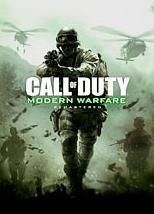抖音直播怎么捕捉实时时钟(抖音直播数据实时监控)
时间:2022-04-16来源:鼎品软件作者:佚名
抖音超火的罗盘时钟实现效果
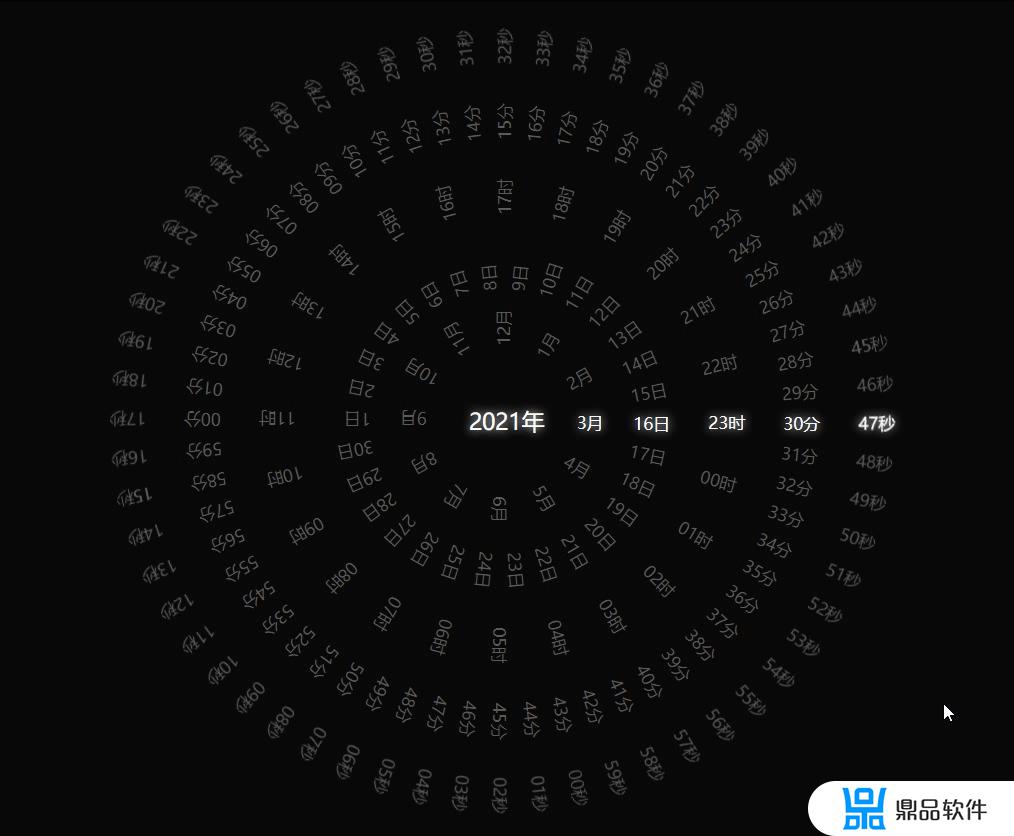 实现思路将数字摆成圆环获取当前时间,让圆环旋转一定的角度。转到水平位置将当前时间变亮实现过程
实现思路将数字摆成圆环获取当前时间,让圆环旋转一定的角度。转到水平位置将当前时间变亮实现过程解析几个重要部分
搭建HTML框架因为数字的量太大,采用js动态生成数字
由于页面加载需要一定时间,会导致js代码未能立即执行,页面会有一段空白阶段,所以添加一个立即执行函数让页面一加载就有效果呈现实现代码<!DOCTYPE html><html lang="en"><head> <meta charset="UTF-8"> <meta http-equiv="X-UA-Compatible" content="IE=edge"> <meta name="viewport" content="width=device-width, initial-scale=1.0"> <title>Document</title> <style> * { margin: 0; padding: 0; } body { background-color: rgb(8, 8, 8); color: rgb(92, 91, 91); font-size: 18px; } .clock { position: absolute; left:50%; top:50%; width: 1000px; height: 1000px; transform: translate(-50%,-50%); } .temp { position: absolute; top: 0; width: 1000px; height: 1000px; transition: all .5s; } /* 把所有的span定位到一起 */ .temp span{ position: absolute; left: 50%; top: 50%; width: 40px; height: 20px; margin-top: -10px; margin-left: -20px; } span { display: block; } /* 现在的时间变色 */ .now { color: white; text-shadow: 0 0 10px white; } /* 让年份居中显示 */ .year span { font-size: 24px; width: 90px; margin-left: -35px; margin-top: -15px; } </style></head><body> <div class="clock"> <div class=" temp year"> <span></span> </div> <div class="temp month"></div> <div class="temp day"></div> <div class="temp hour"></div> <div class="temp minute"></div> <div class="temp second"></div> </div> <script> /* 获取元素 */ /* 因为数量太大所以通过js来创建 */ var year = document.querySelector('.year'); var month = document.querySelector('.month'); var day = document.querySelector('.day'); var hour = document.querySelector('.hour'); var minute = document.querySelector('.minute'); var second = document.querySelector('.second'); var yearSpan = year.querySelector('span'); /* 创建时间 倒数第二个参数判断要不要补零*/ create(13,month,'月',false,1); create(31,day,'日',false,1); create(24,hour,'时',true,0); create(60,minute,'分',true,0); create(60,second,'秒',true,0); /* 立即执行一次 */ (timer()) /* 获取当前时间 */ setInterval(timer,1000); /* 摆成圆形 */ rot(second,'400px'); rot(minute,'320px'); rot(hour,'240px'); rot(day,'160px'); rot(month,'100px'); /* 函数 */ /* 展示表盘函数 */ function rot(target,distance) { var rotBox = target.children; for(var i = 0 ;i < rotBox.length ; i ++ ){ rotBox[i].style.transform = 'rotate(' + (360 / rotBox.length ) * i + 'deg)' + 'translateX(' + distance + ')' ; } } /* 创建的元素过多,采用建立文档碎片的方式 */ function create(num,date,target,bool,origin) { var fragment = document.createDocumentFragment(); for(var i = origin; i < num ; i ++) { var j = i; if(bool){ j = j > 9 ? j : '0' + j; } var span = document.createElement('span'); span.appendChild(document.createTextNode(j + target)); fragment.appendChild(span); } date.appendChild(fragment); } /* 获取时间 */ function timer() { var time = new Date(); var nowYear = time.getFullYear(); var nowMonth = time.getMonth() + 1; var nowDay = time.getDate(); var nowHour = time.getHours(); var nowMinute = time.getMinutes(); var nowSecond = time.getSeconds(); /* 年份直接填 */ yearSpan.innerHTML = nowYear + '年'; yearSpan.className = 'now'; /* 旋转 */ var rotateH = nowHour * 15 ; var rotateM = nowMinute * 6; var rotateS = nowSecond * 6; var rotateD = (nowDay - 1) * 12; var rotateMo = (nowMonth - 1 ) * 30; second.style.transform = 'rotate(' + (- rotateS) + 'deg' + ')'; minute.style.transform = 'rotate(' + (- rotateM) + 'deg' + ')'; hour.style.transform = 'rotate(' + (- rotateH) + 'deg' + ')'; day.style.transform = 'rotate(' + (- rotateD) + 'deg' + ')'; month.style.transform = 'rotate(' + (- rotateMo) + 'deg' + ')'; /* 更改当前时间的样式 */ clearClass(month) clearClass(day); clearClass(hour); clearClass(minute); clearClass(second); month.children[nowMonth - 1].className = 'now'; day.children[nowDay - 1].className = 'now'; hour.children[nowHour].className = 'now'; minute.children[nowMinute].className = 'now'; second.children[nowSecond].className = 'now'; } /* 清除样式的函数 */ function clearClass(target) { for(var i = 0;i < target.children.length; i++ ) { target.children[i].className = ''; } } </script></body></html>以上就是抖音直播怎么捕捉实时时钟的全部内容,希望可以帮助到大家!